Explore Excel's Advanced Chart Types
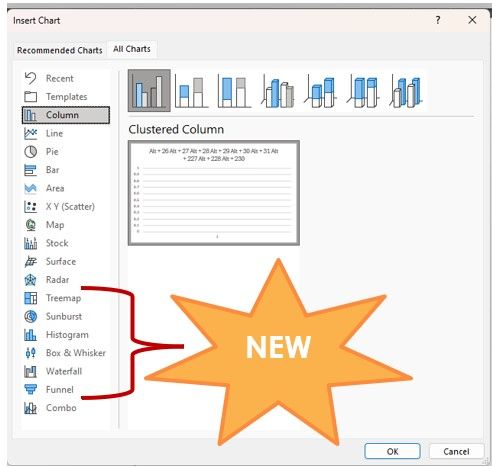
Charts in Excel 365 had an update!
Did you know there are now a few more options available to users? Because spreadsheets aren’t just about raw data! Sometimes it’s easier to read and understand data if we see it in a graphical format. That’s where charts come in. The problem with chart types originates with deciding which type of chart to use for what situation or data type. When would you use these types of charts?
Chart Type & Data Usage
Treemap
Hierarchical to pinpoint data patterns
Sunburst
Relationships between categories & sub-categories
Histogram
Statistics
Box & Whisker
Shows distribution of data into quartiles, highlighting the mean and outliers
Waterfall
Financials & totals
Funnel
Displays values at multiple stages in a process.
How they Look
Treemap
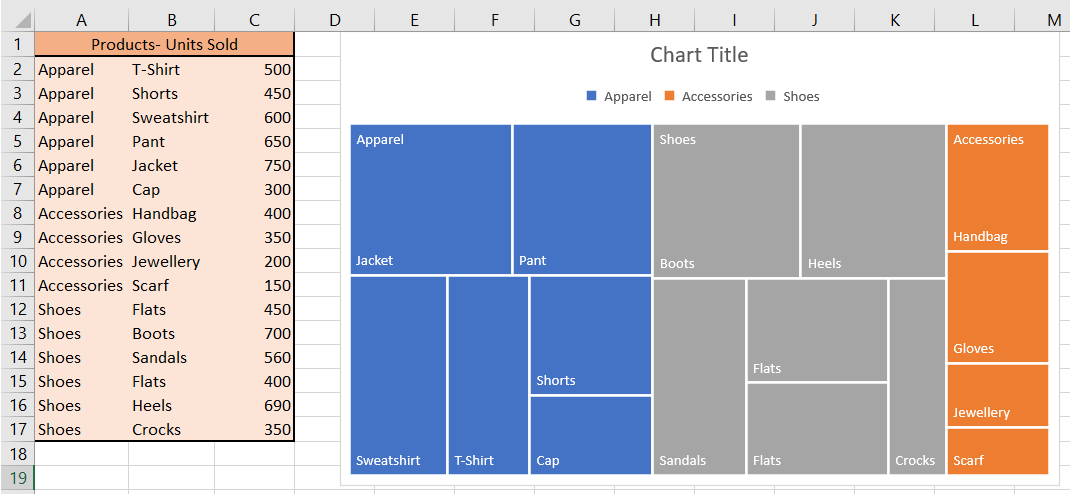
Sunburst
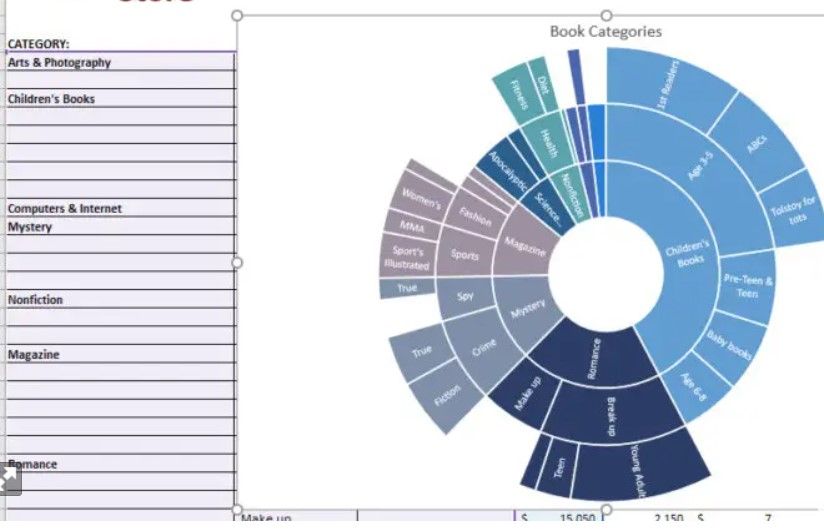
Histogram
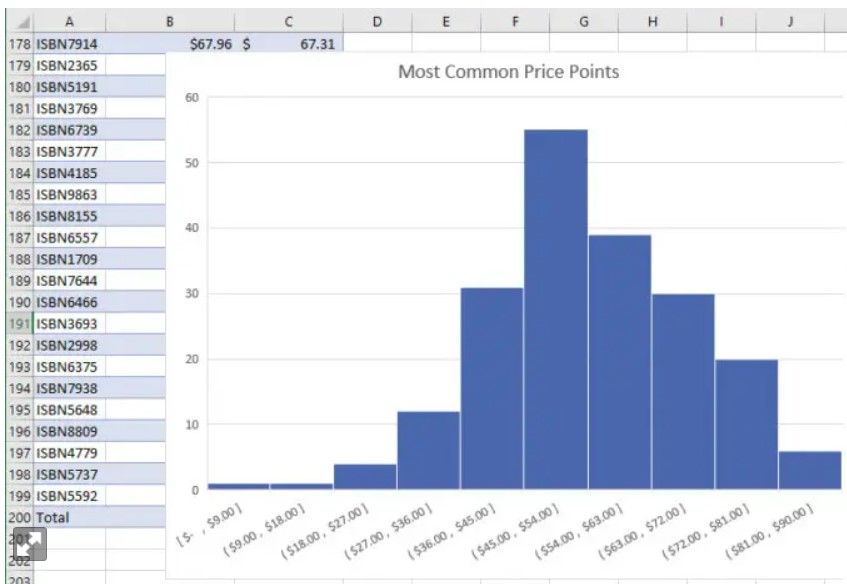
Box & Whisker
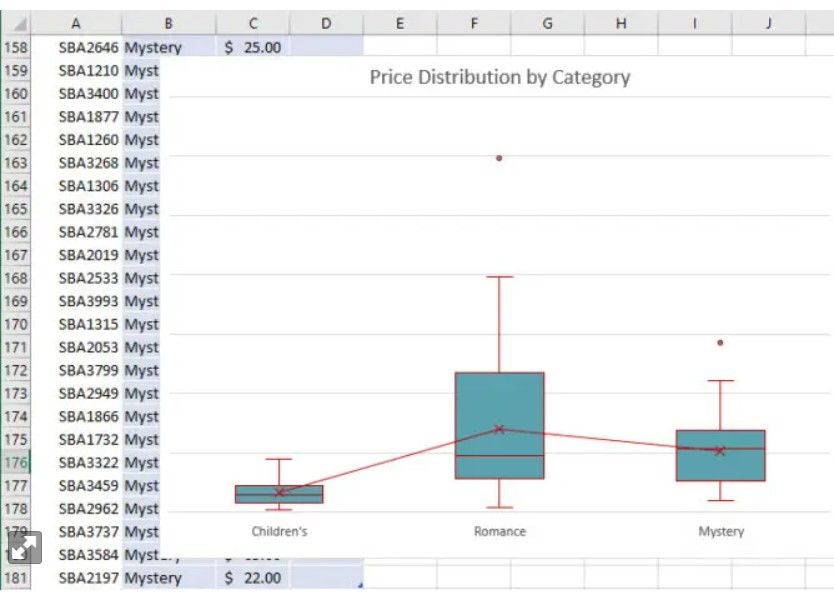
Waterfall
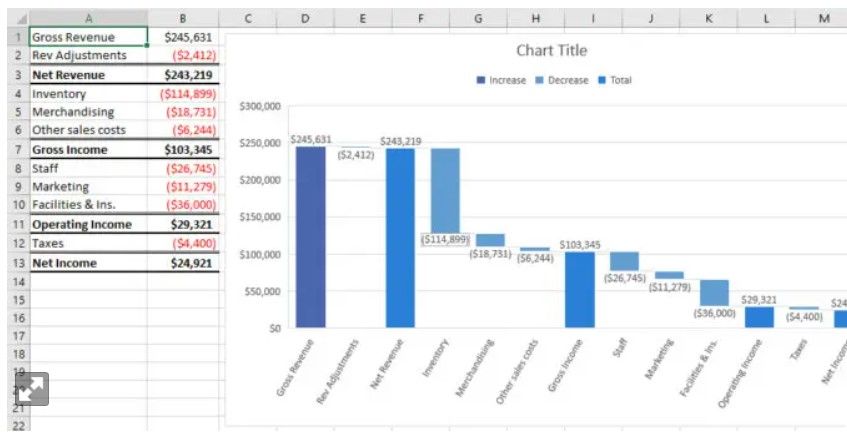
Funnel
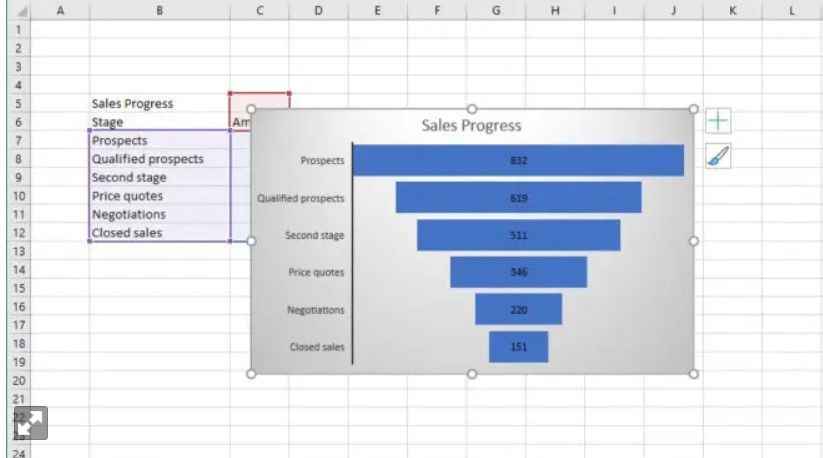
Charts are available in Western Training Solutions, Excel Level 1 where you will be instructed on how to create charts using existing data. Contact sales@westernts.ca or call or text 204-8374776 to get more information.



