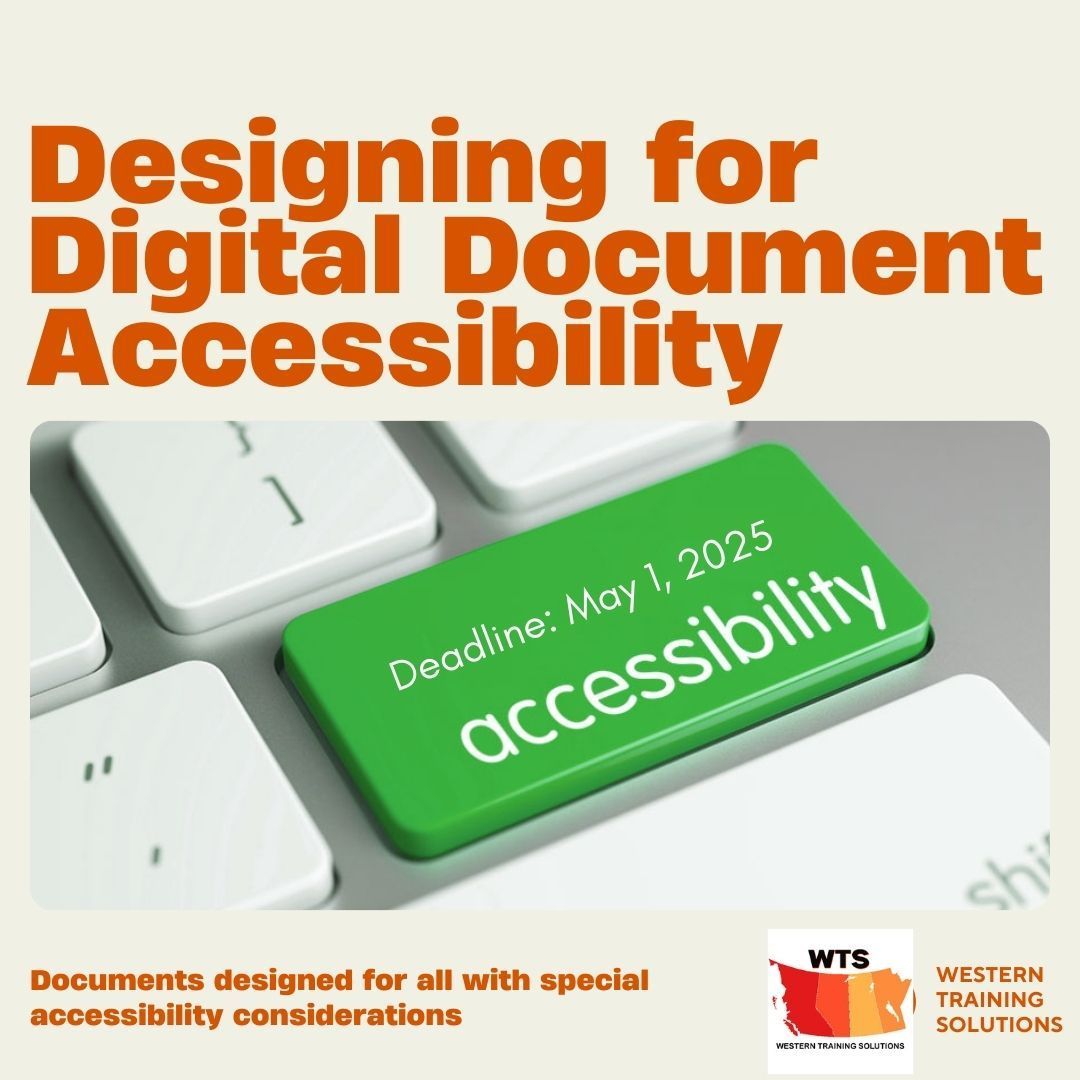Windows 11 Keyboard Shortcuts
In today's digital age, efficiency is essential. At Western Training Solutions, we believe mastering keyboard shortcuts can greatly enhance your productivity across various platforms. Here’s a quick guide to essential shortcuts for Windows 11 to save you time and boost your overall efficiency.
Why Use Keyboard Shortcuts?
Keyboard shortcuts are ultimate time-savers. They let you execute commands quickly without using a mouse, speeding up your workflow and reducing physical strain. With Windows 11, these shortcuts are more intuitive and integrated, making your overall experience smoother and more efficient.
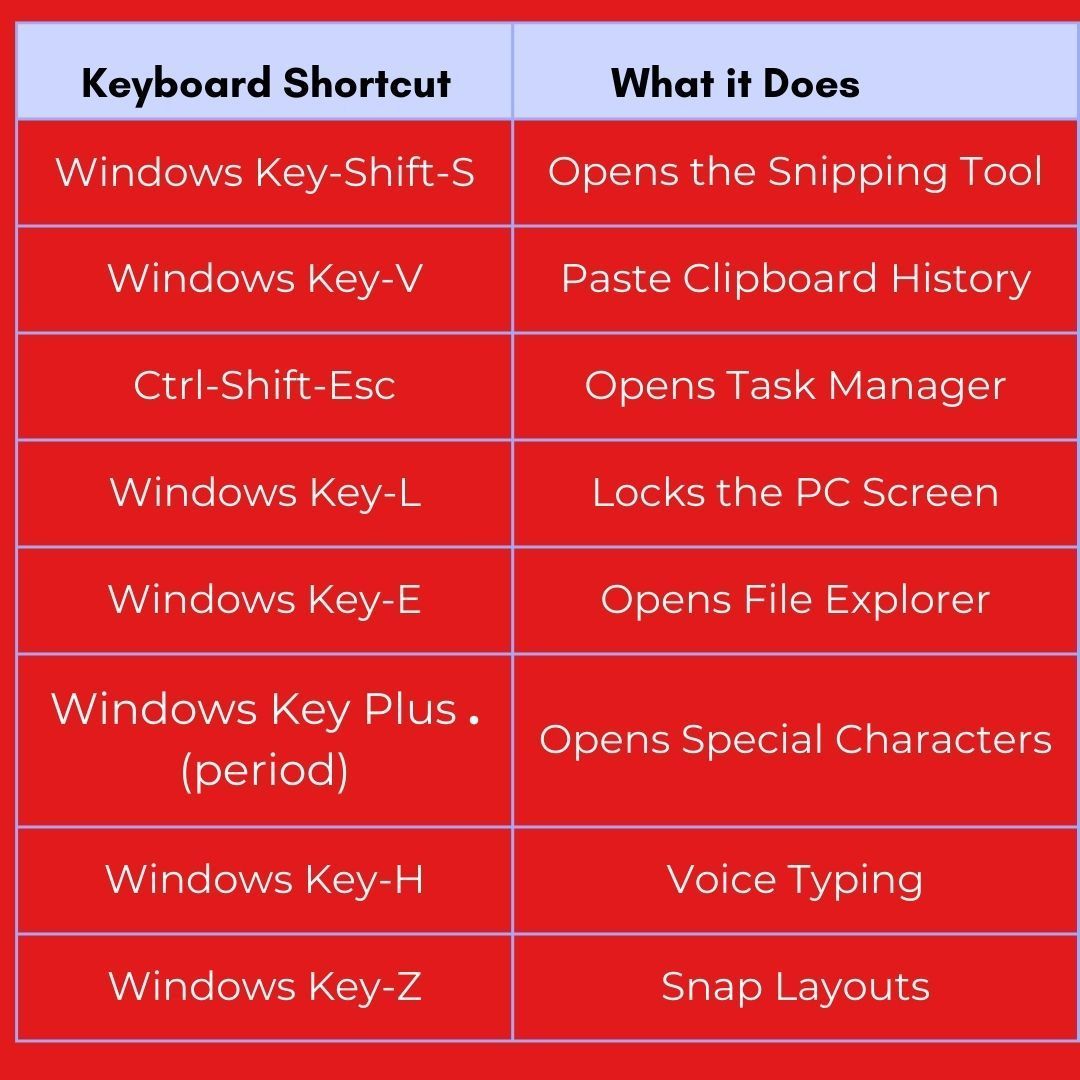
Contact sales@westernts.ca or call or text 204-8374776 to get more information.